Android Virtual Machine and non-ASCII characters the path
I have found a job ! =)
For a month (and hopefully more) I'll be working at Espeo Software. I've started last Wednesday and I've really enjoyed it so far. Currently I'm working on an android app. During its developement I've encountered a bug when trying to launch the AVM on Windows with a profile containing the letter 'Ł'.
This is the message I got :
ERROR: no search paths found in this AVD's configuration. Weird, the AVD's config.ini file is malformed. Try re-creating it.
It appears that while the sdk can be in a folder with such a path that contains non-ASCII character the emulator does not like it. Specifically to .android/avd which on default is stored in your windows user folder.
The solution is to add a local user/system variable ANDROID_SDK_HOME with the path to a place you want .android to be. For example ANDROID_SDK_HOME=C:\AndroidDev.
You might have to restart your Eclipse or other IDE after doing that. But that fixed it for me.

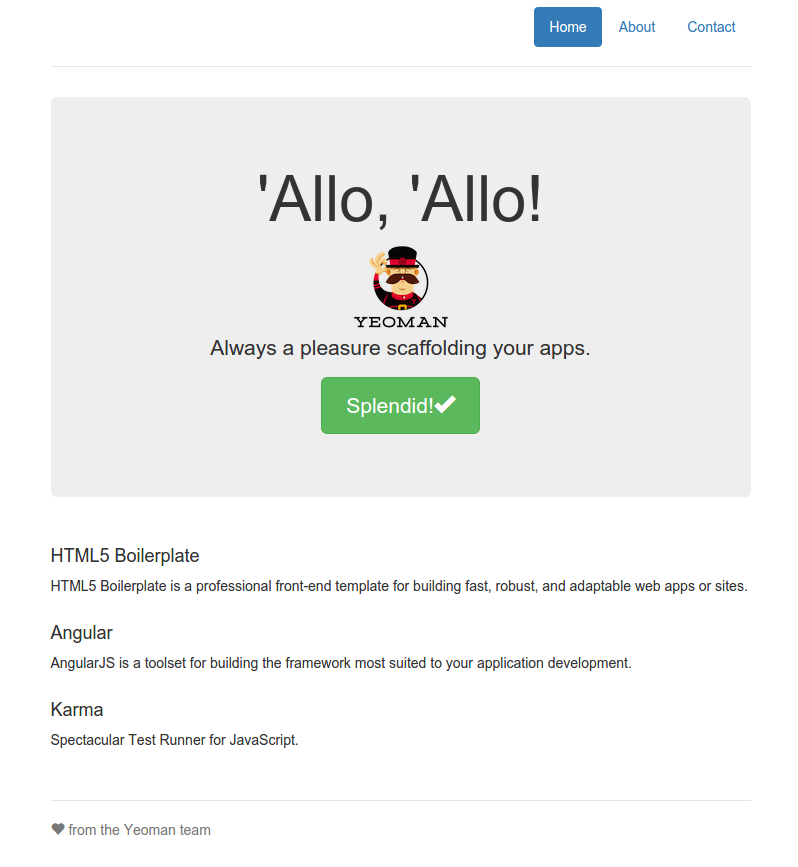
Comments
Post a Comment